KIT109 EXAM GAME: Dark Cemetery
Gameplay Instructions
Controls: Press A/D (or left/right arrow) to rotate platforms. Get the ball to the portal to win.
Level Navigation: Use 1-9 + 0 keys to auto-switch between levels:
- Introduction
- Deadly Obstacles
- Bounce
- Moving Obstacles
- Multiball
- Lasers
- Scrolling + Button
- Enemies
- Not implemented
- Not implemented
*** A rare, random occurrence may require a longer or second keypress to switch scenes.
Additional Controls: Press ESC to return to the main menu. Press R to reload the level, costing lives in "Normal" and "Hard" modes. Cheat Mode: Enables dragging the ball around with the mouse.
Game Features
- Platform Rotation: Platforms rotate via A/D keys or arrow keys and stop rotating immediately when no keys are pressed, allowing precise control.
- Ball Mechanics: The ball interacts with platforms physically and can reach the goal portal to progress to the next level.
- Ball Reset: If the ball goes offscreen, both the ball and platforms reset to maintain level consistency.
Visual Style & Effects
- Visual Aesthetics: Carefully designed visuals for an engaging, cohesive look.
- Particle Effects: Integrated particle effects for laser impact and deadly obstacles, enhancing feedback.
Level Structure
- Title Screen with Difficulty Selection: Options for Easy (infinite lives), Normal (3 extra lives per level), and Hard (3 lives across all levels).
- Lives System: Lives are lost when the ball resets, and the game returns to the title screen if all lives are used.
Unique Level Mechanics
- Deadly Obstacles: Deadly obstacles restart the level on contact, with visual feedback from particle effects.
- Bouncy Platforms: These platforms add a bounce effect to the ball, creating varied movement.
- Moving Obstacles: Predetermined moving paths for obstacles reset to starting positions after each level restart.
- Multiball Challenge: Level with multiple balls that require all balls to reach the portal to complete the level.
- Deadly Lasers: Lasers that interact with platforms and cause level restarts if they contact the ball.
- Interactive Buttons: Button alters level conditions and change appearance when activated, adding interactivity.
- Cinemachine Integration: Advanced camera functionality to follow the ball, anticipating its movement and ensuring the entire level remains visible.
- Chasing Enemies: Enemies actively pursue the ball, requiring strategic evasion.
- Cheat Mode: Allows the player to drag the ball around the screen with the mouse, resetting its speed and rotation upon release. This feature is turned off by default in the main menu.
UI and User Experience
- Title Screen UI: Clean and intuitive interface with difficulty selection.
- In-game UI: Display of lives remaining and level name. Pressing the "R" key restarts the level and costs one life in harder modes.
- Level Start and End UI: Start of each level displays level name and description briefly; end of each level includes a message.
Additional Features
- Continuous Background Music: Music plays seamlessly across all game scenes without interruption during level transitions and can be turned off via the main menu.
References
- Creepster-Regular font. (n.d.). Retrieved from https://www.1001fonts.com/creepster-font.html
- Derek & Brandon Fiechter. (n.d.). Dark Cemetery from Gothic Night. Retrieved from https://dbfiechter.bandcamp.com/track/dark-cemetery
- Elizabeth, K. (n.d.). Halloween pumpkin pack. Retrieved from https://katy-elizabeth.itch.io/halloween-pumpkin-pack
- Freepik. (n.d.). Skeleton PNG. Retrieved from https://www.freepik.com/free-photos-vectors/skeleton-png
- OpenGameArt. (n.d.). Parallax Halloween 2D Game Backgrounds (PNG). Retrieved from https://opengameart.org/content/parallax-halloween-2d-game-backgrounds
- HiClipart. (n.d.). Trinidad Blackhole PNG. Retrieved from https://www.hiclipart.com/free-transparent-background-png-clipart-dcjqn
- Stealthix. (n.d.). Animated fire sprite. Retrieved from https://stealthix.itch.io/animated-fires
- SilhouetteAC. (n.d.). Back Bat/Coffin PNG. Retrieved from https://en.silhouette-ac.com/silhouette/113040
- PNGTree. (n.d.). Halloween ghost PNG. Retrieved from https://pngtree.com/freepng/halloween-steam-ghost-sprite_8531981.html
- PNGTree. (n.d.). Creative Halloween silhouette bat PNG. Retrieved from https://pngtree.com/freepng/creative-halloween-bat_645599.html
- Vexels. (n.d.). Creepy Halloween skull. Retrieved from https://www.vexels.com/png-svg/preview/129928/creepy-halloween-skull
Scripts
- UTAS KIT109. (n.d.). Tutorial 08-15 Interactive Scripts: Seek, Pursuit, Mover.
- AI Generated. (n.d.). Scripts provided by ChatGPT40 & o1 Preview.
| Status | In development |
| Platforms | HTML5 |
| Author | stealthmode61 |
| Genre | Platformer |
| Made with | Unity |
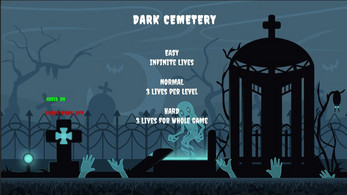
Leave a comment
Log in with itch.io to leave a comment.